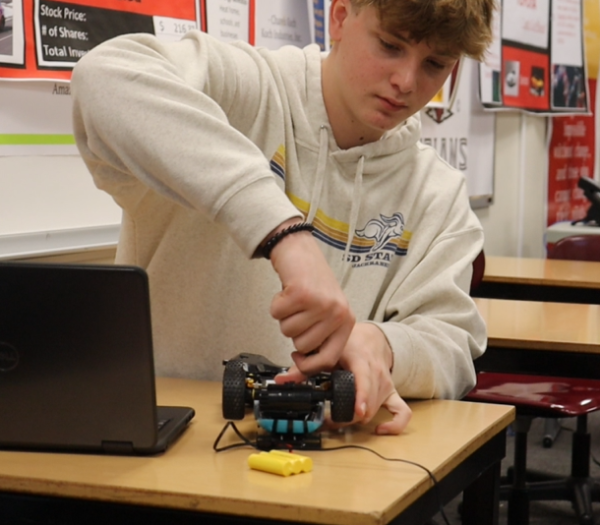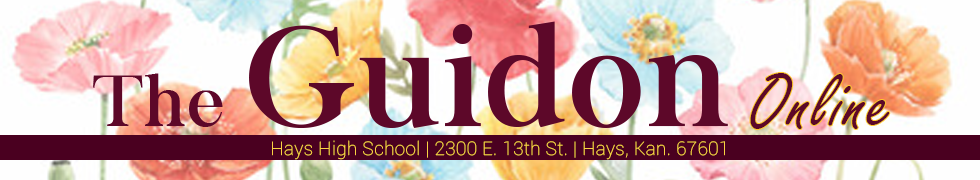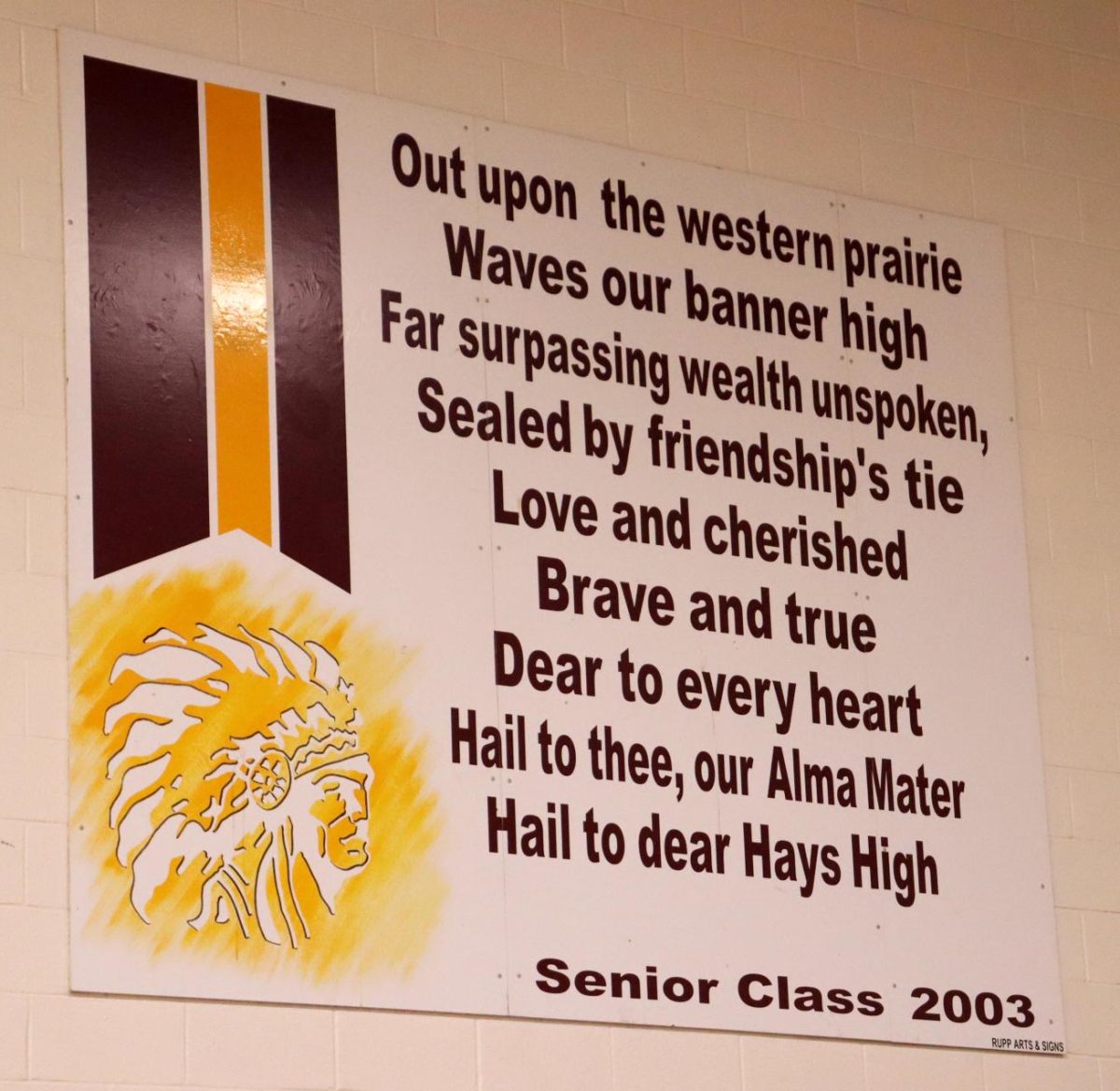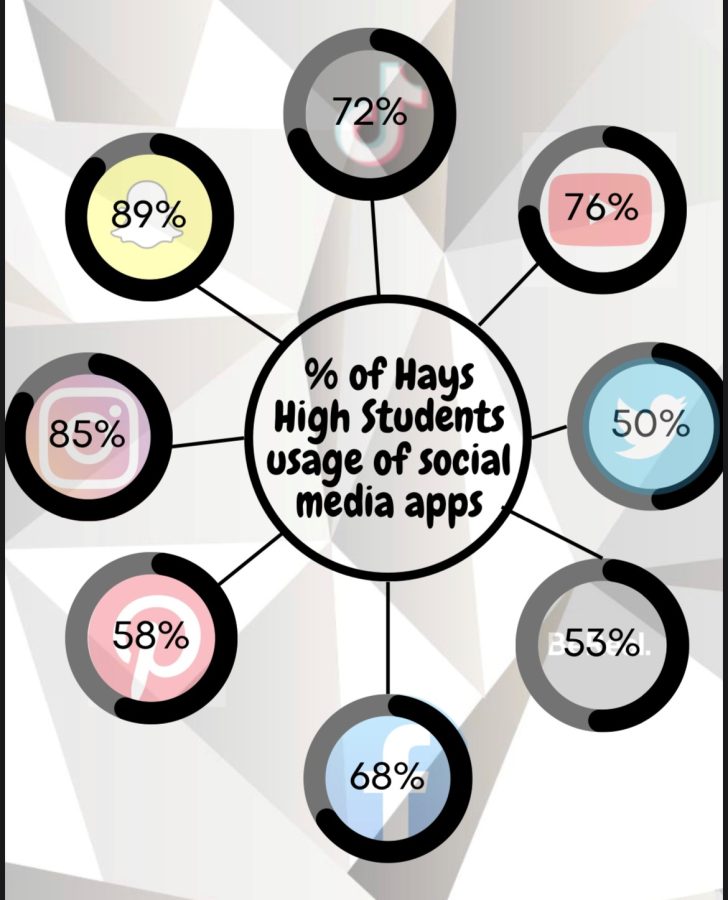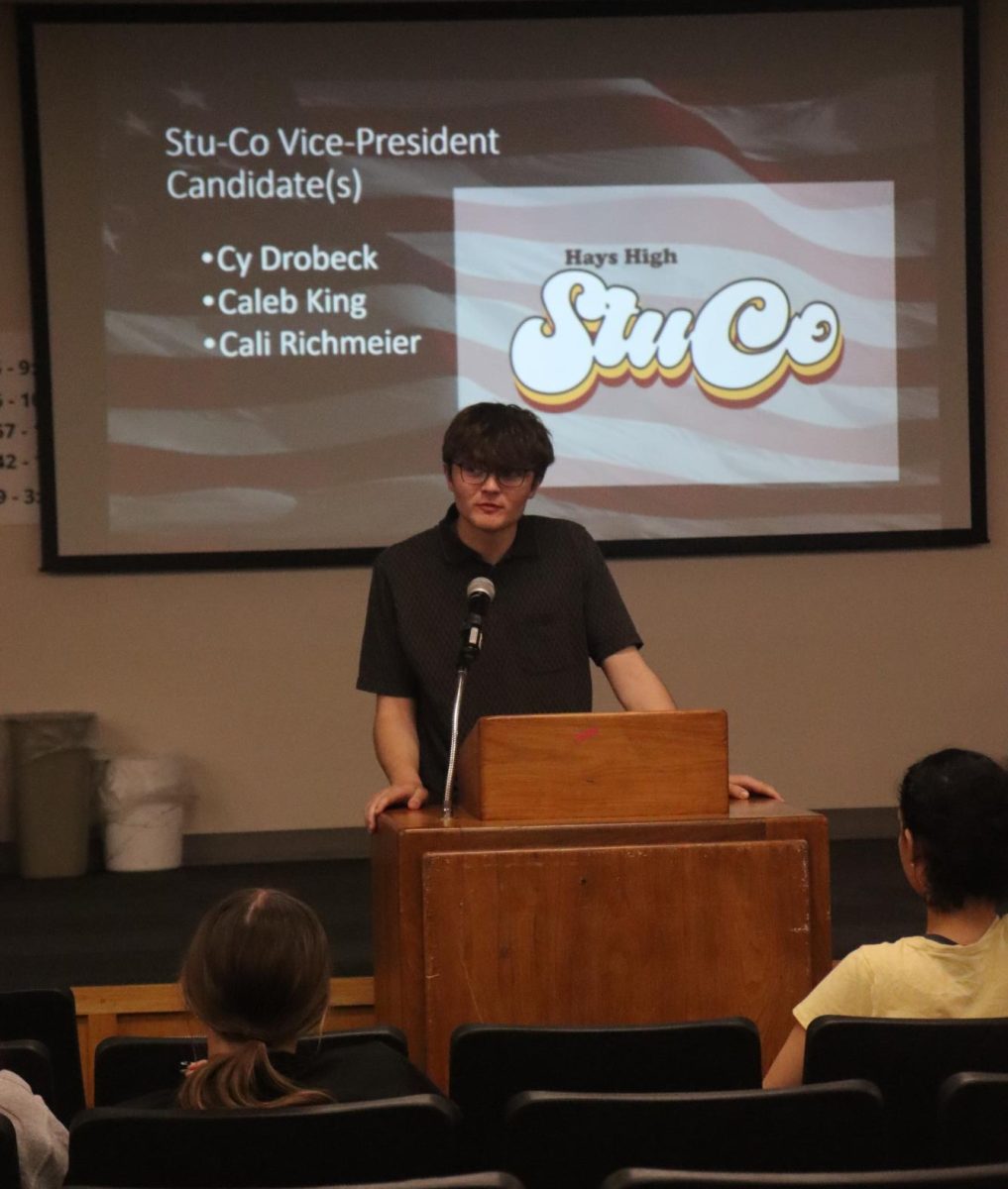Here at Hays High, staff has made it a priority to incorporate technology into students’ classes. The devices utilized ranges from cameras, phones, laptops, computers, apps, etc.
Taking college classes is a particularly important part of high school, as it can get you farther academically before college even starts. Throughout the years, there have been many programs that help students learn better through technology, and that continues to grow.
“Being able to teach students online has honestly not only made it a lot easier for me but also makes it a lot easier for the students too,” teacher Diane Mason said. “I can tell that they’re more interested, and it’s a lot more fun for them.”
Each online class has made it easier for teachers to provide easier ways to instruct their students and help them prepare for college in diverse ways. It can help students by not only providing a way to improve their communication skills but also teaching them to manage their time better.
“I feel like I am able to have a better understanding of what college actually feels like with these types of classes just because it makes me use skills I didn’t know I needed,” senior Kendra Ryan said.
There are multiple classes that you can take, which include Oral Communication, English Composition 101 and 102, College Algebra, Introduction to Computer Systems, Psychology, and Sociology. These classes can help students prepare for college and get college credits done to further them academically in the future.
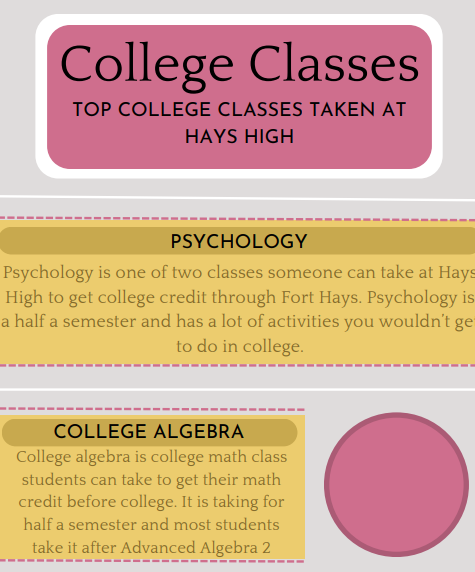
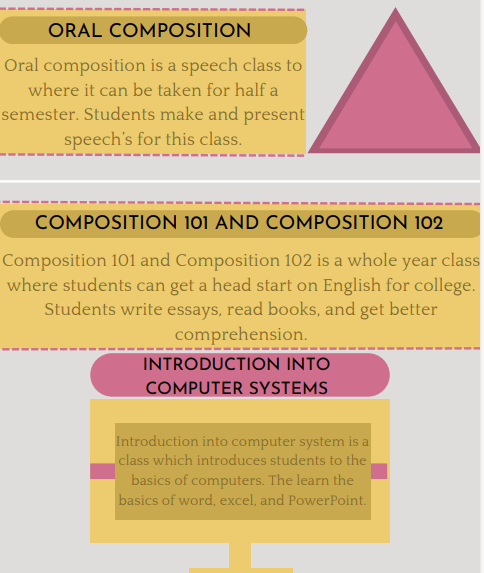
Xello has been an important part of Hays High course planning for many years. Xello is a website with many features, including looking into college majors and exploring future careers.
Within Xello, students are able to fill out a course planner for the upcoming year by sorting through the entire class list and deciding which classes are best for them. Xello makes sure students meet the requirements, such as their math and English credits, and allows them space to sort out their electives.
As students are planning their upcoming course schedules, they can also investigate college majors and future careers. Xello is very organized and makes it easy for students to see what kinds of classes they should be taking to work towards getting a college degree or a job right out of high school. With features like job descriptions, earnings, and education sections on each career, it’s easy to map out what a student’s plan of action should be. These allow students to dig deeper into a career to see what it’s about and if that job might be fit for them later. In the college major pages, students can learn about what colleges offer a certain major, typical courses for the major, and careers that might be helpful with the major.
“I enjoy using Xello because it helps me sort out my future plans and makes the whole process less scary,” says Junior Aryahn Fischer. “It makes it easy for me to just look at the career I want to go into because everything that I need is laid out there for me to easily find.”
Along with the helpful features that Xello has to offer students, it can also be fun for students. There are quizzes they can take to learn more about themselves. There’s Matchmaker, which is a quiz students take to get matched with careers that might fit their personality style. There’s also learning style, which tells students what kind of learner they are. This is a helpful feature because students can apply it to their studying, even in high school. If a student takes the quiz and finds out they’re an auditory learner, they can use that to focus on listening when a teacher is giving a lesson and begin to ask different questions to better suit their needs.
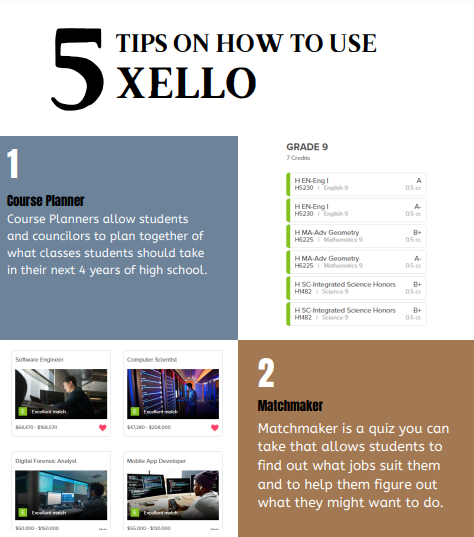
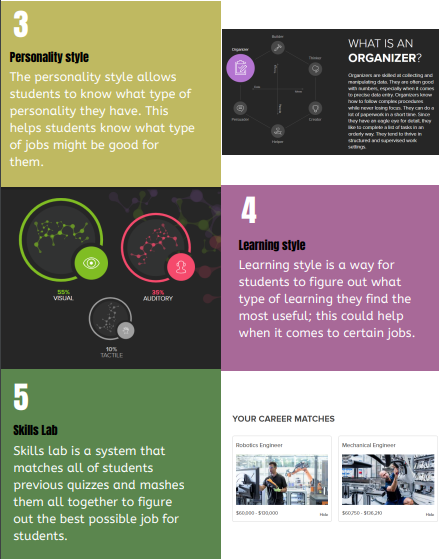
One of the most important ways Hays High students utilize digital devices is in journalism classes. These classes are all taught by instructor Jessica Augustine, including yearbook, newspaper, and webteam. Students are given access to Adobe products on their computer monitors in the technology lab to complete their deadlines.
The school yearbook is created by the students in the class. They are allowed creative freedom in how they want to format, design, and report. There are a lot of programs that journalism students use to produce their content; the most commonly used program in this class would be Adobe Photoshop or Adobe InDesign.
“One of the most exciting things about being in the yearbook is being able to make myself better when it comes to using different programs such as Adobe Photoshop,” said Junior Avery Augustine.
Similarly, the school newspaper team also has full creative liberty for the newsmagazines that are distributed each month. Each staff member is given a specific job, such as copy editor, section editor, design editor, etc. To create the magazine and the tasks they are assigned according to their staff position, they use Adobe’s InDesign and Photoshop and Microsoft’s Word and SharePoint.
Green screens, microphones, and high-tech cameras are in sight when one walks into the audio-video classroom. The students in the Audio Video Communications class film or record their videos, edit them, and run the school YouTube channel named Tribe Broadcasting. On this channel, the students upload a wide range of videos, from school news to coffee reviews.
Some of the different technologies used for Tribe Broadcasting are the cameras they use to film and Adobe’s Premiere Pro to edit. They have a variety of cameras to use, such as DSLRs, which stand for digital single-lens reflex cameras, Panasonic cameras, personal phone cameras, etc. This technology is vital for Tribe Broadcasting to even be a class.
“Tribe Broadcasting is successful with these types of technology and editing software as it allows us to make more high-quality content,” said sophomore Olivia Goetz. Goetz is a student and contributor to Tribe Broadcasting.
In addition to being able to make high-quality content, students also have the freedom to make whatever types of content they choose. Some examples are sports promotional videos, podcasts, and even vlogs. This makes the process more fun. Junior Avery Augustine agrees.
“I enjoy getting to make new types of videos,” said Augustine, “not just ones that are a part of our news program or doing interviews. I get to have space to create things I enjoy doing.”
Mr. Jake Dechant, the teacher in charge of Tribe Broadcasting, says that this technology is important for academic use, especially now in a technology-centered world.
“In general, this technology is vital to have around and to teach in a very ever-changing world that we live in,” said Dechant. “Due to tablets being the main source of technology among the younger generation, it is extremely important for students to learn how to use desktop computers with the Windows Operating System [which is currently the most used OS across all businesses in the United States].”
There is an assortment of technology tools being used every day in the Audio Video Communications class, and thanks to the students’ hard work and the teacher’s lessons, the Tribe Broadcasting channel is flourishing.

Emerging technology is one of the advanced computer classes students can take during high school. To get into emerging technology, students must get through computer applications with a passing grade to be able to qualify for this class.
“I always liked taking computer classes because it’s something that really interested me,” senior Kyzer Fox said, “This class helped me a lot in my workplace.”
Emerging technologies were full of a lot of interesting and creative ways for students to learn about technology in ways they enjoyed. Teacher Silas Hibbs has each class find parts to build a computer using a parts finder app, where students can search for and buy the parts they think are best.
“I think having students do their own research on specific computer parts is a very intricate part of learning, especially when it comes to building their own computer,” Silas Hibbs said. “Watching them put it together by themselves is also a way to build their communication skills along with their leadership skills.”
Emerging Technologies is also filled with a lot of distinct gadgets like drones, robots, 3D printers, and virtual reality headsets for students to get out of their comfort zones and try new things that excite them. Each semester, Hibbs has students research gadgets they think would be useful in his classroom, and together the class goes through each gadget and picks out which ones they would like to add to the classroom.