Edge superior to other browsers
While Google Chrome may be what teachers and administration urge students to use, Microsoft Edge has more advantages to the everyday student.
Edge has the immediate advantage of the easily accessible “Hub” that contains “Favorites, Reading List, Books, History, and Downloads” with large icons and an easier-to-read drop down menu. Chrome, however, has the drop down menu with small text that leaves a cramped feeling after using Edge.
Chrome also doesn’t feature “Add notes or Reading view,” two very useful tools.
Doing research papers, students can sometimes find a reliable source that has unfortunately misplaced advertisements or an odd layout that makes it difficult to read. Edge’s “Reading view” provides an e-book experience from even the most basic article.
Edge also features “Add notes,” a very useful tool for visual learners. It functions similar to “Windows Ink Workspace,” but with less crashing. After sketching or highlighting in “Add notes,” it can be saved to OneNote, Favorites, or Reading List.
The best feature that Edge offers is the “Set these tabs aside” tool, which moves all open tabs to a saved space in a fraction of a second. If students are in a hurry, this saves time and eliminates the possibility of losing open tabs.
When Edge, Chrome, and Firefox were raced against each other in several tests, Edge was found to be 29 percent faster than Chrome, save 14 percent more battery life than Chrome, and block 18 percent more phishing sites.
Chrome does have the “Theme” advantage, but students spend more time on other websites than they spend on their homepage. Edge does have a dark and light theme to compare.
21kboyle@usd489.com

Kalyssa Boyle is a sophomore who loves gaming, Mountain Dew, and snakes. Her hair color varies and is mostly decided by whatever box has the most ridiculous...
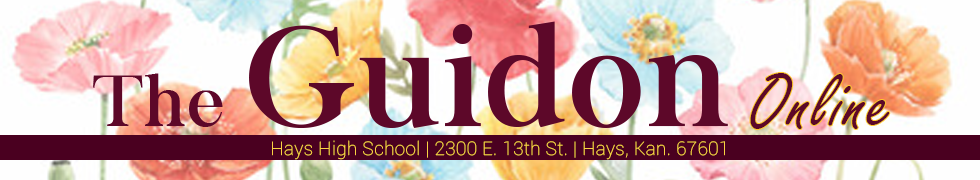

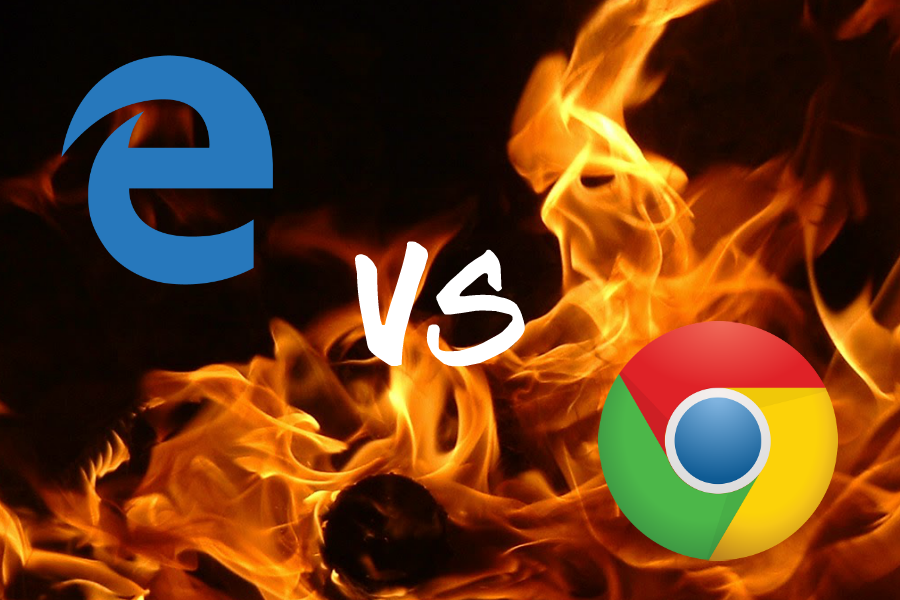
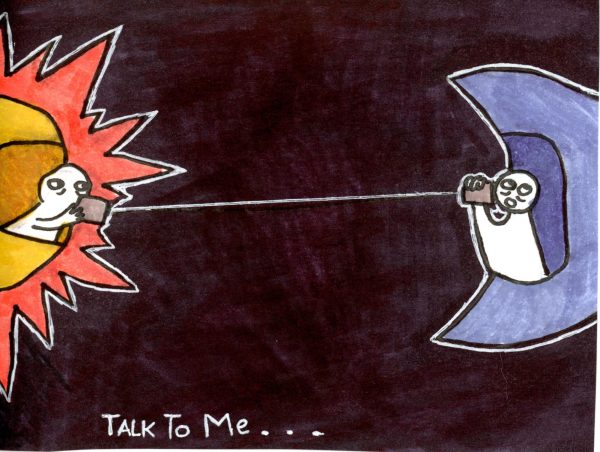
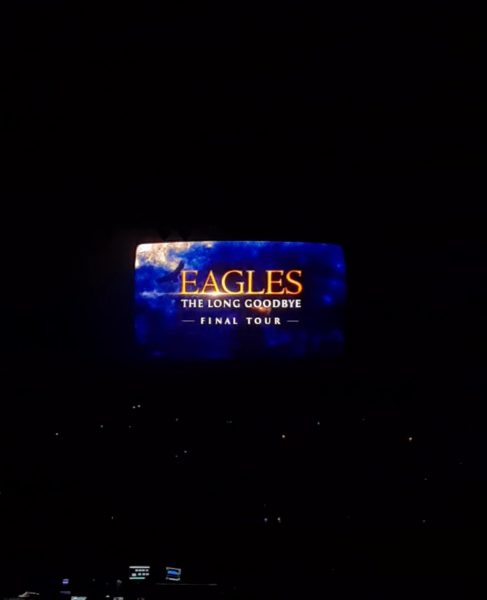
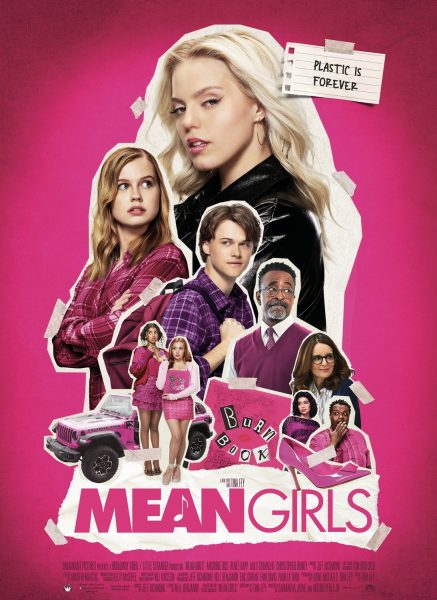

Landon Crispin • Sep 14, 2018 at 8:20 am
Chrome has way more compatibility than Edge for obvious reasons, it has more apps and tools to use and websites know this so they make it so that Chrome and browsers like Firefox get the advantage. They are just easier to work with. Edge added on the newer tools to try to get people to use their declining browser.
Jace Hesford • Sep 14, 2018 at 7:23 am
OPERA IS SUPERIOR.
Levi • Sep 13, 2018 at 1:34 pm
Edge is for edgelords